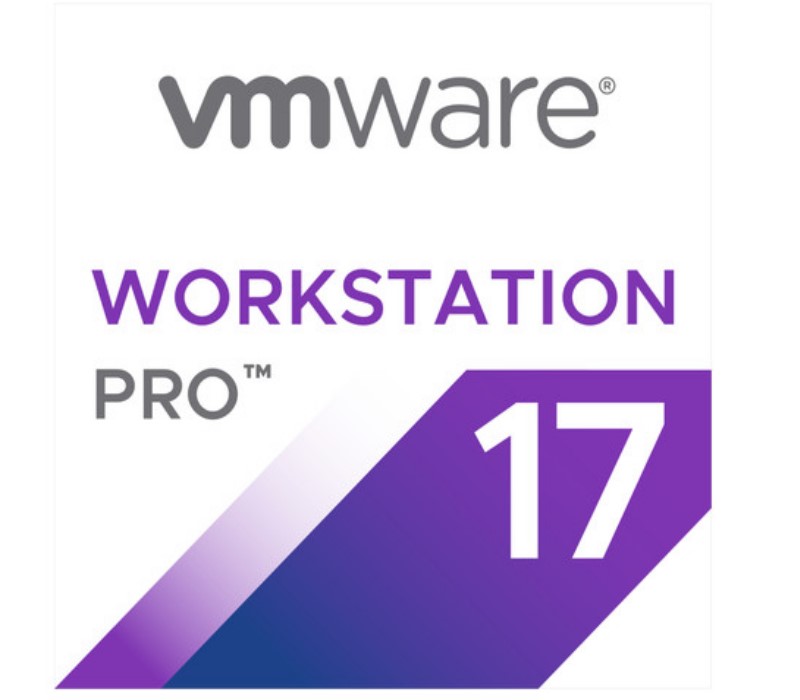
📸 A termék oldalán található képek némely esetben illusztrációk, ezek a valóságban eltérhetnek.
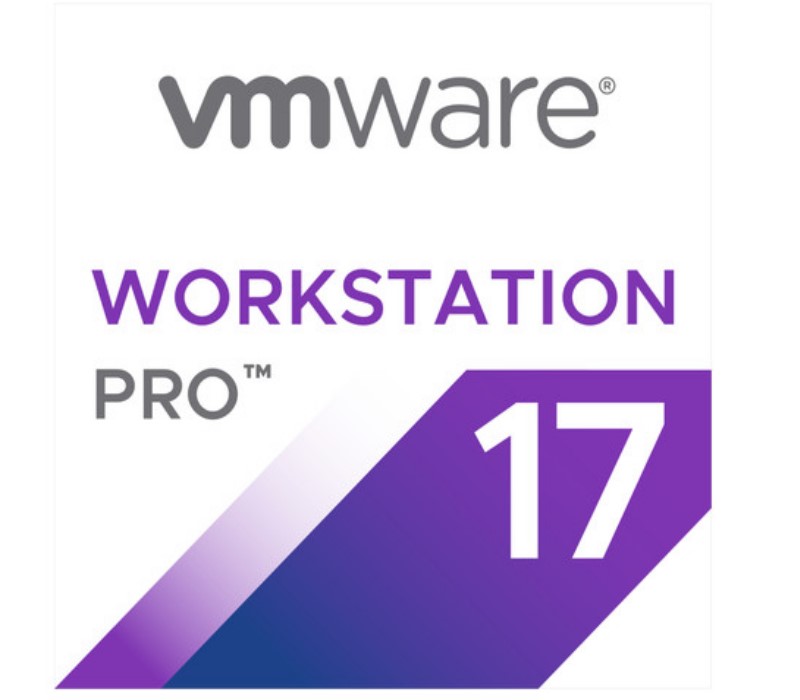
VMware Workstation Pro enables technical professionals to develop, test, demonstrate, and deploy software by running multiple x86-based Windows, Linux, and other operating systems simultaneously on the same PC. You can replicate server, desktop, and tablet environments in a virtual machine and allocate multiple processor cores, gigabytes of main memory, and graphics memory to each virtual machine, whether the virtual machine resides on a personal PC or on a private enterprise cloud.
Features New Security Enhancement This release introduces new security enhancement by providing an improved encryption scheme (XTS instead of CBC) for maximum protection with a reduced performance overhead. Control Virtual Machines using the VMRUN Commands You can now control virtual machines using the VMRUN command line utility in Workstation Pro.
You can use commands to perform various guest operations such as power on or off, capture snapshots for data backup, manage network adapters, run an executable program, manage files and directories, manage processes running on the operating system, and so on. Import and Export Virtual Machines with vTPM device You can now import or export a virtual machine with a vTPM device enabled using the OVF Tool.
You can export a virtual machine with vTPM device into an OVF file, and then use the OVF file to import the virtual machine with a vTPM. Manage Power Operations of Encrypted Virtual Machines using VMREST API You can now power on/off, suspend, pause, unpause, or retrieve the state of an encrypted virtual machine using the VMREST API service.
VMware Hardware Version 21 Support for up to 256 NVMe devices: 4 controllers and 64 devices per controller Support for NVMe 1. 3 in the following guest operating systems: Microsoft Windows 11 Microsoft Windows Server 2022
A termék aktiválásához kövesd az adott platform hivatalos útmutatását:
Megjegyzés: A termék aktiválása után azonnal elérhető lesz a fiókodban.