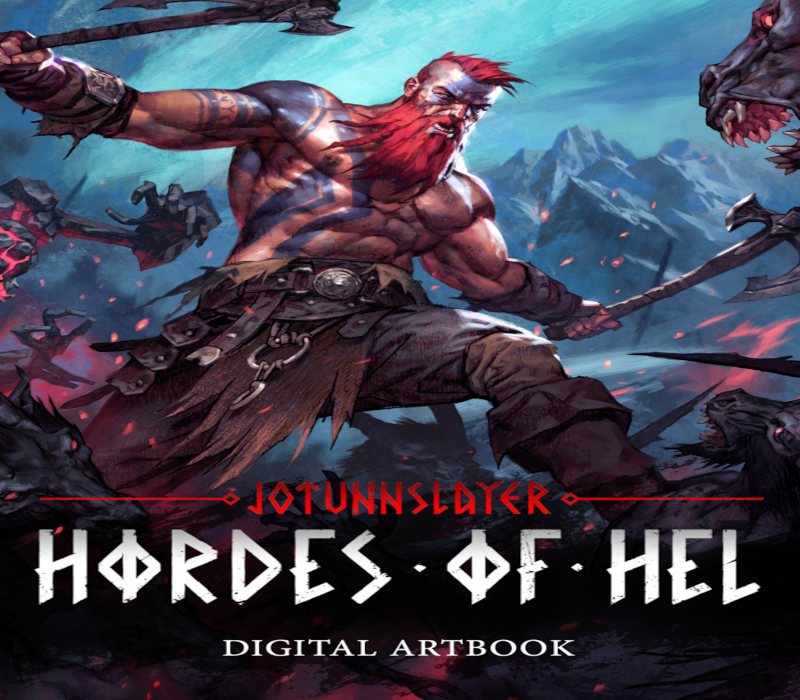
📸 A termék oldalán található képek némely esetben illusztrációk, ezek a valóságban eltérhetnek.
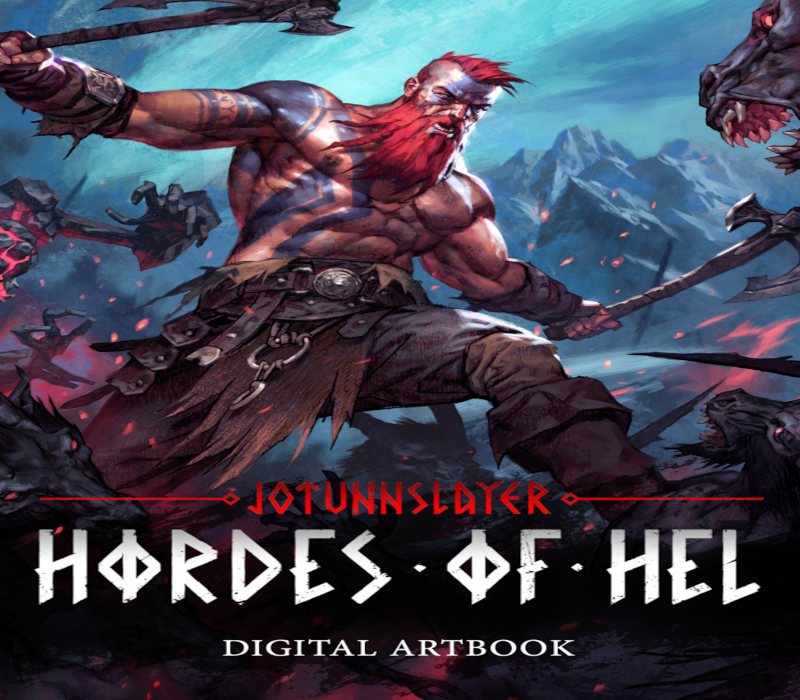
The official artbook of Jotunnslayer: Hordes of Hel showcases the artistry behind the game. Explore the creation of its mythical world with a collection of concept art, character designs, and vivid environments that bring the Nordic realms to life.
To locate the artbook after purchase, follow these steps: Open your Steam library. Right-click on the installed game and select "Properties".
Navigate to the "Installed Files" tab, then click "Browse". In the opened folder, you should find a PDF titled "Jotunnslayer Hordes of Hel - Digital Artbook"
Nyisd meg a Steam klienst.
Kattints a bal felső sarokban: „Játék" > „Termék aktiválása a Steamen…"
Kattints a „Tovább", majd „Elfogadom" gombra.
Írd be a kapott Steam kódot (pl. XXXX-YYYY-ZZZZ).
Kattints a „Tovább" gombra a játék aktiválásához.